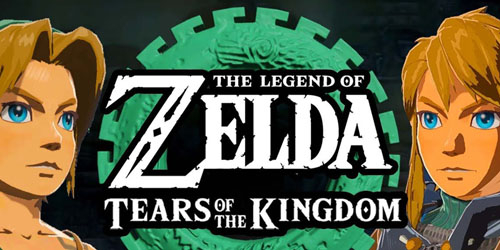It comes in handy when you want to launch apps, common settings, favorite contacts quickly.
Recommended by AddictiveTips.
Hotest Apps by AppBrain.
Features
☆ "Start" button
Tap on the "start" button to open taskbar. Scroll up/down to launch app. If you add folders, contacts, settings, click on theme to execute.
☆ Change start button location
Click an hold for a while, then move around to change its location.
☆ Smart "Start" button
Start button will be dimming if taskbar does not open in two seconds. It also learn the way you use "start menu" area and taskbar, then smartly adjust them for you.
☆ Reorder apps
Open setting > Edit start menu item, then drag the icon in the right and move to change item order.
☆ Hide apps
Open setting > Edit start menu item, then click on action bar > hide to exclude apps.
☆ Create folder
Open setting > Edit start menu item, then click on action bar > add new to add new folder. Type folder name, select icon and folder type.
Folder type includes:
- Applications
- Settings
- Contacts
- Bookmark
☆ Xposed enabled to show natively on navigation bar (soft navbar with AOSP ROM only)
More type coming soon: shortcut, quick dial, etc,.
它派上用场的时候你想快速启动应用程序,常用的设置,常用联系人。
推荐AddictiveTips。
热销商品开发的应用程序AppBrain。
特点
☆“开始”按钮
点击“开始”按钮打开任务栏。向上/向下滚动推出的应用程序。如果添加的文件夹,联系人,设置,点击主题来执行。
☆更改启动按钮位置
单击保持一会儿,然后左右移动,以改变它的位置。
☆智能“开始”按钮
开始按钮将被调光,如果任务栏无法在两秒钟内打开。它还学会使用“开始菜单”区域和任务栏的方式,然后巧妙地调整它们。
☆应用程序重新排序
打开设置>编辑开始菜单项,然后拖动图标在正确的移动来改变项目的顺序。
☆隐藏应用程序
打开设置>编辑开始菜单项,然后点击操作栏>隐藏排除的应用程序。
☆创建文件夹
打开设置>编辑开始菜单项,然后点击操作栏>添加新添加新的文件夹。键入文件夹名称,选择图标和文件夹类型。
文件夹类型包括:
- 应用
- 设置
- 联系方式
- 收藏
☆Xposed启用本地显示在导航栏(导航栏柔和与AOSP ROM只)
更多类型的即将推出:快捷方式,快速拨号等,。
Wn8任务栏更新内容
- Fix minor bugs